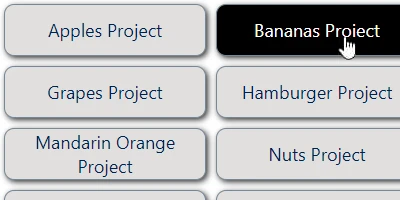Enhancing SharePoint Navigation with Button Templates
Navigation is a critical component of SharePoint sites, acting as the backbone that guides users through diverse sets of data and information. An appealing and user-friendly navigation system is vital to ensure seamless access and interaction with content. Among various navigation techniques, the implementation of buttons stands out due to its intuitive and aesthetically pleasing nature. The Button Navigation template available at
SharePointDashboards.com offers a straightforward and efficient method for incorporating this functionality into your SharePoint site.
Implementing Button Navigation with Ease
The Button Navigation template is designed to offer simplicity and speed in creating navigation buttons on SharePoint sites. One of its key benefits is the ease with which it can be applied-there is no requirement for app installations or complex coding. Users merely need to copy the template from SharePointDashboards.com and paste it into their SharePoint site. This no-fuss approach lowers the barrier for those who may not have extensive technical knowledge, allowing individuals and businesses to enhance their sites quickly.
Customization and Aesthetic Options
Customization options are plentiful with the Button Navigation template. Users can tailor the look and feel of navigation buttons to align with their site's overall aesthetic. By adjusting font colors, background colors, hover effects, and text styling using intuitive dropdown menus and color pickers, users can create a cohesive and visually appealing navigation system. This flexibility supports branding efforts, ensuring that navigation elements contribute positively to the overall user experience.
Integration with SharePoint's Charting and Tracking
The Button Navigation system integrates seamlessly with SharePoint's charting and visual status indicators. These buttons can act as gateways to various dashboards and charts, providing real-time data visualization that supports decision-making processes. Employees can access task management systems and tracking tools more effectively, as navigation buttons can be configured to lead directly to desired functionalities or detailed reports.
Facilitating Human Resources Processes
For Human Resources departments, the use of navigation buttons in SharePoint can streamline numerous processes. Creating quick access points to forms for leave applications, performance reviews, and employee records can significantly enhance efficiency. Moreover, navigation buttons can direct users to charts and dashboards that track employee management metrics and key performance indicators. This immediate access to information supports HR in making informed decisions swiftly.
Setting Up with SharePointDashboards.com Templates
The setup using templates from SharePoint Dashboards is both intuitive and fast. With a straightforward copy and paste process, the Button Navigation template can be directly transferred onto a SharePoint site without disrupting existing content. New users are encouraged to sign up for access to 21 free templates, opening the door to further customizations and enhancements across various site functions beyond navigation.
Use Case Scenarios for Enhanced Navigation
There are myriad scenarios where improved navigation can demonstrate status and progress effectively:
- Project Management: Quick links through navigation buttons can lead users to project dashboards, Gantt charts, and task lists, offering an overview of project status at a glance.
- Sales Tracking: Sales teams can navigate easily to sales analytics dashboards, where visual indicators such as charts showcase progress against sales targets and trends.
- Training and Development: HR departments can guide employees to training modules, progress tracking charts, and certification paths through direct button navigation.
- Customer Service: Service representatives can quickly access CRM tools and customer feedback forms, enhancing service efficiency and tracking response times.
Understanding SharePoint JSON Formatting
SharePoint JSON formatting is an essential tool for those looking to customize SharePoint list views with precision. By applying JSON templates to a SharePoint list view, users can control how list data displays, ensuring that information is both visually appealing and functionally accessible. This level of formatting supports the creation of custom views that can be easily integrated with navigation buttons. The Button Navigation template exemplifies how JSON formatting can enhance the user experience by providing clear pathways to detailed views and data sets with a simple click.
Conclusion
The deployment of navigation buttons via SharePointDashboards.com's templates enriches the user experience on SharePoint sites by offering a visually appealing and efficient navigation solution. This integration plays a pivotal role in not only enhancing charting, visual status indicators, and task management but also in supporting employee management and interaction with Human Resources processes. With the simplicity and versatility that these templates offer, SharePoint users can quickly and effectively enhance their sites, paving the way for improved productivity and user satisfaction.