Enhance Your SharePoint Date Field with the Dynamic Date Input Template - June 15, 2025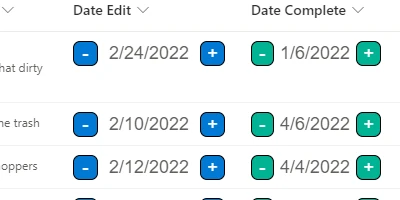
Watch a video to learn more:
|

Enhance Your SharePoint Date Field with the Dynamic Date Input Template - June 15, 2025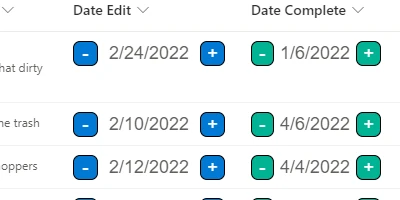
Improving SharePoint Date Functionality with the Date Input TemplateThe advent of digital transformation and efficiency-focused tools has made platforms like SharePoint integral to modern business operations. Yet, even with SharePoint's robust features, users often encounter limitations, particularly concerning task management, employee tracking, and visual status indicators. One such area is the functionality of the SharePoint date field. To address this, SharePointDashboards.com offers a remarkable solution: the **Date Input template**. This template enhances the user interface by allowing dates to be edited directly within the SharePoint list view, contributing significantly to workflow efficiency and data management.Streamlining Charting and Visual Status IndicatorsIncorporating the Date Input template into SharePoint supports **charting and visual status indicators**. Typically, managing dates crucial for tracking project timelines can become cumbersome, especially when users are required to open individual forms to update or verify dates. However, by enabling direct date editing and offering increment buttons, the Date Input template simplifies this process. Users can quickly adjust dates, ensuring that project timelines and status indicators remain up-to-date. This streamlined approach not only improves accuracy but also allows for real-time updates and easier data visualization.Enhancing Task ManagementEffective **task management** relies on precise deadlines and timelines. The Date Input template's capacity to update dates directly in the list view minimizes the time spent navigating through forms, allowing managers and team members to focus on productivity rather than administrative tasks. Tasks are prioritized effectively, deadlines are met more consistently, and the overall task management system becomes more agile. Consequently, teams can adapt to changes or emergencies more quickly, as the visual indicators in SharePoint provide clear and immediate insights into any necessary date adjustments.Improving Employee Management and TrackingAccurate **employee management and tracking** is crucial for any organization. The ability to manage and verify dates directly through list views helps HR departments and team leaders maintain accurate records of employee tasks, deadlines, and accomplishments. Whether it's managing vacation dates, project milestones, or training sessions, the Date Input template ensures all relevant information is easily accessible and modifiable. This significantly reduces the administrative burden on HR professionals, allowing them to focus on strategic decision-making and employee engagement.Integration with Human Resources ProcessesWhen it comes to **Human Resources processes**, efficiency and precision are key. The Date Input template facilitates seamless management of employee data, reducing manual input errors and ensuring data integrity. HR processes such as scheduling interviews, monitoring employee onboarding timelines, and tracking leave applications become more efficient with real-time date adjustments. Furthermore, the customizable appearance of dates ensures that HR professionals can format the date display to comply with organizational standards and preferences.Deployment Through SharePointDashboards.comSetting up this innovative template can be done effortlessly using a simple copy and paste method. SharePointDashboards.com provides an easy-to-use platform where users can access and apply this template. Once signed up, subscribers gain access to a plethora of formatting templates designed to enhance the SharePoint experience, making it more interactive and user-friendly. Notably, the Date Input template is one of 21 free templates available, serving as an excellent introduction to the services offered by the platform.Exploring Use Case ScenariosConsider a project manager overseeing multiple concurrent projects. Utilizing the Date Input template, the manager can seamlessly update project deadlines and milestones, ensuring the entire team stays informed and aligned. Another scenario is within HR departments, where administrators need to adjust employee leave dates instantly without navigating through complex workflows. By integrating this template, HR teams ensure that all employee records are current and accurate, enhancing overall organizational efficiency.Understanding SharePoint JSON FormattingThe core technology enabling such enhancements in SharePoint is JSON formatting. By applying a JSON template to a SharePoint list view, users can customize how data is displayed and interacted with, enhancing both functionality and aesthetics. JSON formatting provides the flexibility to tailor SharePoint lists according to specific organizational needs. With the Date Input template, users simply apply this JSON formatting to the list view, empowering them to perform modifications without code knowledge, thus broadening accessibility for users with varying technical expertise.ConclusionThe **Date Input template** from SharePointDashboards.com revolutionizes how dates are managed in SharePoint, streamlining various business processes from project management to HR functions. By eliminating the need to open forms for date edits, it enhances efficiency and precision across the board. With the substantial enhancements offered by JSON formatting and the accessibility of templates from SharePointDashboards.com, businesses can transform their SharePoint experience, making it not only more functional but also more visually appealing and user-friendly. This tool stands as a testament to how simple tweaks in digital infrastructure can yield significant improvements in operational efficiency.Watch a video to learn more:
|