WWC Software Solutions Articles
Create an Eye-Catching Waterfall Chart on Your SharePoint SiteDiscover the unique features of a waterfall chart, a distinctive variation of the classic bar chart. You can access the customizable waterfall chart template at SharePointDashboards.com, where you can adjust settings to tailor the chart's appearance and seamlessly integrate it into your SharePoint list. Particularly useful for tracking changes over time, the waterfall chart is perfect for analyzing data across a 12-month period. With a simple tutorial video, you can easily learn how to implement this chart in SharePoint. Explore this chart and over 35 other charting options available at SharePointDashboards.com. New users can sign up to enjoy access to 21 free templates. |
July 1, 2025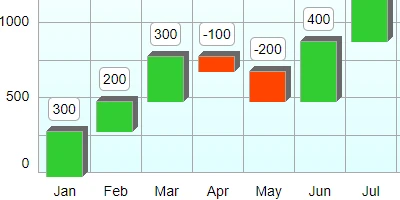
|
Create a Personalized Button Navigation Grid for Your SharePoint SiteEffective navigation is crucial for enhancing SharePoint site usability. One of the most attractive and straightforward ways to implement navigation is by using buttons. The Button Navigation template available at SharePointDashboards.com offers a quick and easy method to incorporate navigation buttons into your SharePoint site. With this template, you can customize the appearance of your navigation buttons to your liking, selecting font colors, background shades, and hover effects through user-friendly dropdown options and color pickers. Implementing the template couldn't be easier-just copy and paste it from SharePoint Dashboards directly onto your SharePoint site, with no app installation needed. Additionally, new users can access 21 free templates upon signing up. SharePointDashboards.com simplifies the process of adding button-style navigation, and it also offers a variety of other navigation templates to choose from. Dive into the article to discover how you can elevate your SharePoint site's user experience effortlessly. |
June 30, 2025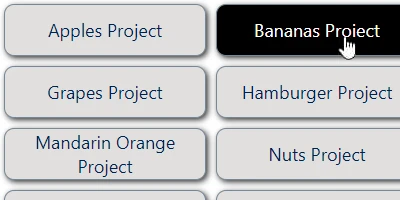
|
Enhance Your SharePoint Site with Virtual Sticky NotesSticky notes have become a staple for keeping track of tasks, and you can now bring that convenience to your digital workspace with the Sticky Notes template from SharePoint Dashboards. Transform your SharePoint list into a dynamic, interactive board that mirrors your trusty sticky notes, complete with customizable designs to suit your preferences. Effortlessly add or update notes through the SharePoint list view, all while enjoying colors reminiscent of traditional sticky notes. If you appreciate the tactile reminder of sticky notes on your desk, you'll be thrilled with this digital version. Simple to set up, you can customize its appearance and seamlessly integrate it into your SharePoint site. Plus, new users can explore a collection of 21 free templates at SharePointDashboards.com. Dive into a world of possibilities with hundreds more templates ready to enhance your productivity! |
June 29, 2025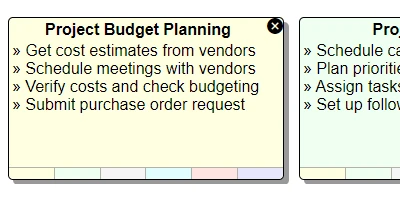
|
How to Easily Include a Checklist Field in Your SharePoint ListExplore how SharePoint's task management can be enhanced with interactive checklists using a specialized template from SharePointDashboards.com. This innovative template transforms a multiselect choice field into an easy-to-use checklist that you can update right from the SharePoint list view. Its customizable design through the SharePoint Dashboards platform ensures seamless integration into your environment. Setting it up is simple-just adjust your preferences and paste the template into your choice field without any need for additional installations. Streamline your process by eliminating the repetitive task of opening forms for every update. Plus, new users gain access to 21 free templates, adding value to the vast library of options at SharePoint Dashboards. Dive into this article to discover how this solution can enhance your SharePoint experience! |
June 28, 2025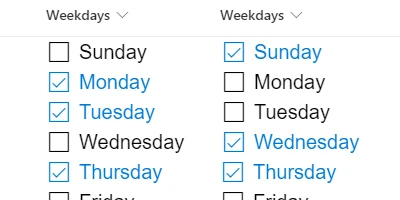
|
Incorporate Radio Button Choices into Your SharePoint List for Enhanced FunctionalityRadio buttons are an excellent way to manage choice fields, offering users a clear view of all available options at once. This innovative column formatting template enables quick updates directly from the SharePoint list view, eliminating the need to open additional forms. This feature streamlines the process, saving time and optimizing list management. You can fully customize the radio buttons, adjusting their color, border, and size to fit your style. Easy to set up, simply modify your settings at SharePointDashboards.com and paste the template into your SharePoint choice columns. Discover this among hundreds of templates on SharePointDashboards.com. New users can sign up now to access 21 free templates. Dive into the possibilities to transform the appearance of your SharePoint lists today. |
June 27, 2025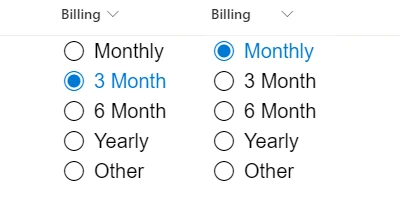
|
Incorporate a Dynamic Number Slider into Your SharePoint ListNumber fields are frequently utilized in SharePoint lists, and enhancing user experience is easy with a number slider control. This tool allows users to effortlessly and incrementally adjust values within a specified range, offering an engaging visual similar to a bar chart. Unlike the standard, non-interactive number fields, this template provides users with a dynamic and intuitive way to modify values directly in the SharePoint list view. Implementing this template transforms the list into an engaging and interactive experience. Simply copy and paste from SharePointDashboards.com to apply it in seconds. With hundreds of templates available, including 21 free ones to get you started, dive into enhancing your SharePoint lists today. |
June 26, 2025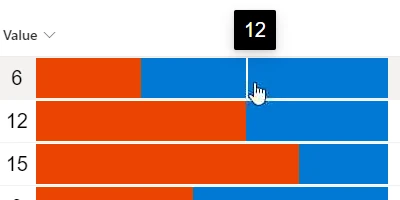
|
Unlock Seamless File Access in SharePoint LibrariesDiscover how to optimize your SharePoint experience with easily accessible libraries. A primary function of SharePoint is to facilitate file sharing through centralized libraries. Enhance user interaction by incorporating a download button next to each file, allowing for swift one-click access. Implementing this feature is straightforward-simply transfer the template from SharePointDashboards.com to your SharePoint list. The process involves only a few easy steps, after which your library's functionality will significantly improve. Among the numerous button templates on SharePointDashboards.com, new users can enjoy 21 free templates to get started, with hundreds more to explore. Maximize the efficiency of your SharePoint libraries by utilizing the extensive range of templates available. |
June 25, 2025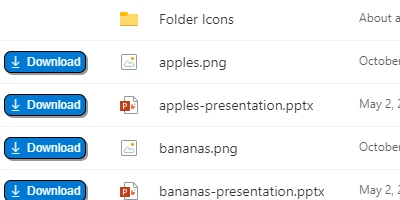
|
Effortless Task Management Board for SharePoint ListsLearn how to effortlessly establish a user-friendly custom task list in SharePoint with this template from SharePointDashboards.com. Featuring an intuitive and adaptive grid view, this template simplifies adding, updating, and managing tasks. Efficiently prioritize and assign tasks with minimal effort, while color-coded status tracking provides a clear visual overview of progress. Setting up the template requires just a few tweaks, after which you can seamlessly integrate it into your SharePoint list. This tool is among a variety of task list templates available at SharePointDashboards.com. For those interested in enhancing their SharePoint site with visual indicator templates, SharePointDashboards.com offers the ultimate resource. Register today and receive access to 21 free templates with just your name and email! |
June 24, 2025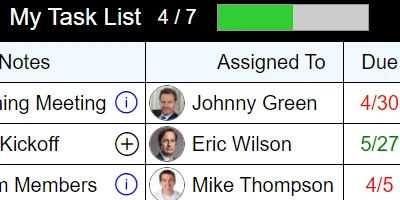
|
Transform SharePoint List Rows with Vibrant Background ColorsTransform your SharePoint lists from basic to brilliant with a splash of color! Default SharePoint settings often make lists appear plain, which can be difficult for users striving to distinguish between status and priority records at a glance. That's where the Background Color Picker template from SharePointDashboards.com comes in, empowering users to effortlessly enhance list rows with vibrant background colors. It's a simple cut-and-paste solution that lets you apply the template directly to your SharePoint list. Highlight important entries in standout yellow or mark completed tasks in refreshing green. Customize the colors to fit your workflow with ease. Plus, new users can jump right in with access to 21 complimentary templates. Discover how to enliven your data display with row highlighting at SharePointDashboards.com. Dive in to read more! |
June 23, 2025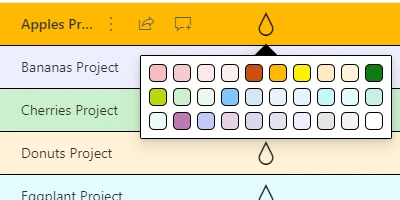
|
Enhance Your SharePoint List with an Icon SelectorIcons play a crucial role in SharePoint lists, providing clear status indicators and marking records with helpful visual cues. Incorporating this into a broader vision for visual data management, SharePointDashboards.com's Fabric Icon template enables users to access a popup window, offering a vast selection of icons for marking records based on status or priority. This highly adaptable template makes it easy to choose from hundreds of icons. Simply copy and paste the template from SharePointDashboards.com into your SharePoint list to get started. Users can swiftly update icons directly from the SharePoint list view, making record updates as simple as a click. New users are invited to explore 21 complimentary templates upon signing up. This is just one of hundreds of handy templates available on SharePointDashboards.com, requiring no app installation-just a straightforward copy and paste. Dive in to discover how these tools can transform your SharePoint experience. |
June 22, 2025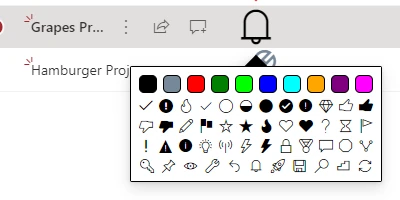
|
Enhance Your SharePoint Site with Dynamic Area ChartsArea Charts offer a refreshing alternative to the commonly used Pie Charts in diagrams, providing a visually appealing way to display proportional values. Unlike Pie Charts, Area Charts utilize rectangles instead of wedges to represent the data, making them unique and distinctive. Integrating an Area Chart into your SharePoint site is a breeze-simply copy and paste the template from SharePointDashboards.com. You can fully customize your chart's appearance, with options for adjusting colors, borders, fonts, and sizes. With over 35 different charting options available, SharePointDashboards.com stands out as a comprehensive platform for SharePoint charting needs. To get started, just sign up with your name and email to receive access to 21 free charting templates. Dive into the world of SharePoint visualization and explore the exciting possibilities that await! |
June 21, 2025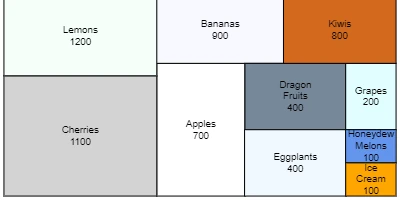
|
Integrate Dynamic Flowcharts into Your SharePoint SitesFlow Charts play a crucial role in simplifying complex processes, providing workers with a clear, visual step-by-step guide. Are you looking to create Flow Charts in SharePoint? The SharePointDashboards.com Flow Chart template lets you effortlessly design flow charts using SharePoint lists. Simply input your steps and configure your chart, then copy and paste the template from SharePointDashboards.com into your SharePoint list. With numerous customization options available, you can personalize your flow charts by adjusting colors, backgrounds, fonts, shapes, and more. Once finalized, easily transfer the template to your SharePoint list. This template is just one of over 35 different charting options available. Begin today with 21 templates available at no charge. |
June 20, 2025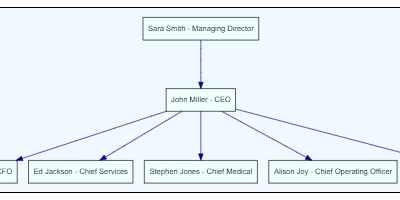
|
Discover the Power of SharePoint Calendar Plus: The Ultimate Tool for All Your Scheduling NeedsThe standard SharePoint calendar offers only basic functionality, often falling short of users' expectations for a custom calendar experience. Introducing the Calendar Plus template from SharePointDashboards.com – a remarkable enhancement to your SharePoint calendar needs. This template goes above and beyond, allowing you to add up to 8 custom events per day, complete with personalized icons and colors. Dive deeper into event specifics with an intuitive hover feature that reveals details like location, links, and meeting information, offering customization far beyond the usual SharePoint capabilities. Easily install this transformative template within minutes. Simply download it from SharePointDashboards.com and integrate it seamlessly into your SharePoint environment. If you're seeking an exceptional SharePoint calendar solution, make sure to watch the accompanying video for more insights. |
June 19, 2025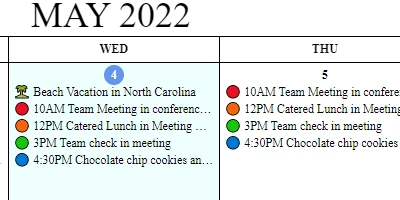
|
Unlock Your Input Tracking Potential for SharePoint ListsDiscover how the Input Logging Template can streamline your SharePoint experience by transforming how you update notes. This tool enables you to seamlessly append updates directly within your SharePoint list view, eliminating the need to open separate SharePoint forms. Deploy the template effortlessly by copying it from SharePointDashboards.com and integrating it into your list. Users can easily enhance the notes field by entering a note and clicking Add, with updates automatically appended. This time-saving solution is just one of the many templates offered on SharePointDashboards.com, where you can start with 21 free templates and opt for a subscription to unlock the full collection. Dive into the simplicity and efficiency this template provides-your SharePoint interactions will never be the same. |
June 18, 2025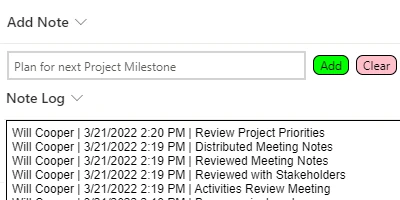
|
Enhance Your SharePoint List with Multiline Text Input FieldsDiscover how multiline text input fields are a vital component of SharePoint lists! These fields efficiently handle extensive information, including notes, detailed descriptions, and updates. With the Multiline Text Input template from SharePointDashboards.com, you can seamlessly edit this field directly within the SharePoint list view. Customize the text area's appearance by selecting your desired font, text size, text color, and background to suit your style. Enhance the user experience by enabling optional features like hover window effects and scrolling. This template is part of a vast collection available at SharePointDashboards.com. If you aim to enhance the aesthetics and functionality of your SharePoint lists, look no further than SharePoint Dashboards. Easily implement templates by simply copying and pasting them into your SharePoint list. Explore more by reading the full article! |
June 17, 2025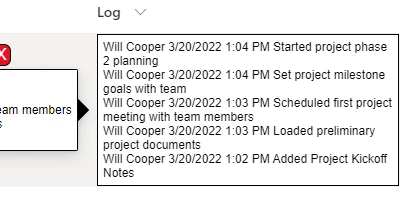
|
Effortlessly Personalize Your SharePoint Command Bar with This User Friendly TemplateDiscover how effortlessly you can tailor the command bar in SharePoint lists and libraries to fit your needs! At SharePointDashboards.com, the Command Bar template allows you to add or remove options, modify wording, and create a personalized interface without writing any code. This tool is perfect for removing irrelevant options, ensuring a streamlined user experience. If you're aiming for a more targeted interface, without custom coding, SharePoint Dashboards is your solution. Get started by signing up for access to 21 free templates today. |
June 16, 2025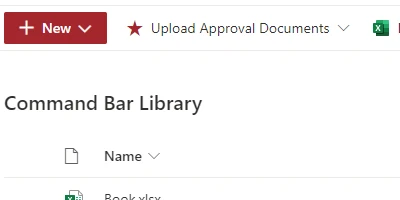
|
Enhance Your SharePoint Date Field with the Dynamic Date Input TemplateDiscover how you can enhance SharePoint's date field functionality with the Date Input template from SharePointDashboards.com. This easy-to-use tool enables direct date editing right in the SharePoint list view, complete with new increment buttons for quick adjustments. No more cumbersome form navigation-efficiently update dates and customize their appearance with this intuitive solution. The Date Input template is free and part of an exciting collection of 21 templates available upon signing up. It's an excellent introduction to the extensive capabilities SharePointDashboards.com offers. Subscribers can access hundreds of striking formatting templates, transforming your SharePoint site into a more visual and user-friendly platform. Dive in to learn more! |
June 15, 2025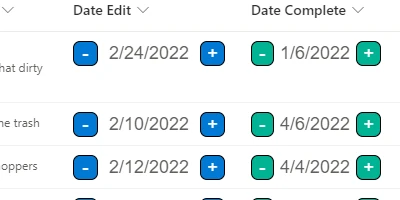
|
Create an Interactive Navigation Structure for Your SharePoint SiteCreating effective navigation is essential when developing SharePoint sites. If you aim to design a central navigation hub with numerous links, the Navigation Tree template from SharePointDashboards.com is an excellent choice. This template lets you construct a navigation structure that can reach up to three levels, offering an ideal solution for displaying multiple entries. It provides control over the styling of each link level, allowing customization to align with your branding. For those needing to manage extensive link lists on a SharePoint page, the Navigation Tree template is perfectly suited. Implementation is straightforward-configure your preferences on SharePointDashboards.com, then simply copy and paste the template into a SharePoint list. This is just one among hundreds of options available. Register now for complimentary access to your first 21 templates. |
June 14, 2025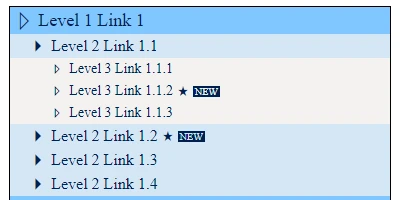
|
Enhance Your SharePoint List with Date Increment InnovationsManaging dates is essential in SharePoint lists, whether for scheduling or tracking project milestones. Due dates are particularly critical. By incorporating date increment buttons into your SharePoint list, you can easily adjust dates with just one click, right within the list view-no need to open the full form. To enable this valuable feature, use the Date Increment buttons template available at SharePointDashboards.com. These buttons integrate seamlessly next to your date fields, allowing for quick modifications without additional hassle. This is just one of many date formatting templates offered. Getting started is straightforward, and new users receive 21 free templates upon signing up. If you want to optimize date management on your SharePoint site, this increment functionality is an immediate game-changer. |
June 13, 2025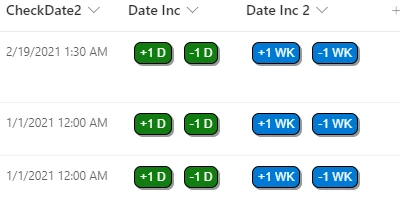
|
Revamp Your SharePoint List with Interactive Toggle ButtonsDiscover how a toggle button can streamline your SharePoint list management by allowing users to effortlessly switch between yes/no options-just as intuitive as flipping a light switch. Incorporating this feature is a breeze. Simply visit SharePointDashboards.com to create a complimentary account. Among the 21 free templates offered, the Toggle Button Template stands out for its ease of customization. All you need to do is adjust its style, then copy and paste it into your SharePoint column. Furthermore, SharePoint Dashboards offers a vast array of templates for a wide range of enhancements, from simple updates to comprehensive charting platforms. Explore the video to unlock the potential of your SharePoint experience. |
June 12, 2025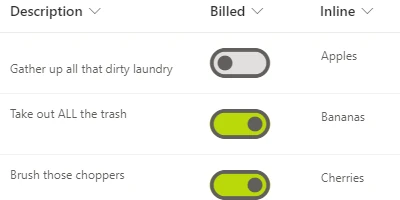
|
Enhance Your SharePoint List with a New Menu ButtonEnhance your SharePoint experience by incorporating the menu button template, which provides a streamlined way to add a menu button to your SharePoint list records. This button ensures users can effortlessly access additional actions with ease. Normally, these options appear through the subtle three-dot menu next to the Title field, but this can often go unnoticed. By integrating a clear, customized menu button, you ensure critical functions are easily accessible at a glance, aligning perfectly with your SharePoint design. This template is among several versatile button templates offered at SharePointDashboards.com, enabling you to elevate your SharePoint lists with engaging functionalities. Dive into effective user interface enhancements today and start with a free collection of 21 templates. |
June 11, 2025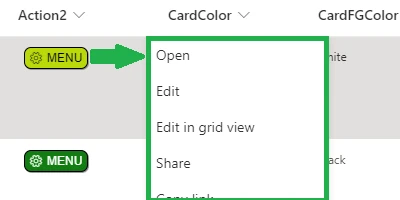
|
Transform Your SharePoint List: Enable Inline Editing for FieldsEnhance the efficiency of your SharePoint users by implementing the Inline Edit Template, which enables direct updates to fields right from the list view. Ideal for quick edits akin to working within Excel, this template is perfect for times when speed is crucial. Only specific columns can be edited, maintaining the integrity of your data while steering clear of the risks associated with grid edit mode, which allows bulk changes to any field. Available for free following a simple registration at SharePointDashboards.com, this template is straightforward to use-just copy and paste it into your desired SharePoint fields. With hundreds of templates to choose from, bring style and functionality to your SharePoint lists easily. |
June 10, 2025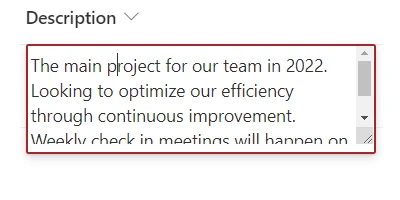
|
Enhance Your SharePoint Form Headers with Personalized FormattingSharePoint lists often come with a default form that's basic and lacks dynamic features. However, you can significantly enhance it using the Form Header/Footer template from SharePointDashboards.com. This tool lets you add an eye-catching, styled header to your forms, making them more interactive and visually appealing. Customize it to fit your preferences by choosing your desired background color, text color, border style, font size, and more. It's straightforward to implement, offering a preview screen to show you exactly how your template will look before you put it into action. Once satisfied, simply copy and paste the template into SharePoint. This is just one of many templates available to transform the look of your SharePoint forms and lists. Begin your upgrade journey with a free account and access to 21 complimentary templates. |
June 9, 2025
|
Enhance Your SharePoint Site with a Dynamic Grouped Bar ChartDiscover how you can easily compare data trends across various categories with a grouped bar chart, which merges several bar charts into one. While SharePoint doesn't offer this feature out-of-the-box, and Power BI can be both costly and time-consuming, SharePoint Dashboards comes to the rescue. It offers an affordable Grouped Bar Chart Template among 35 other charting solutions, all simple to integrate into your SharePoint site. Just customize your settings at SharePointDashboards.com and paste the template-no software installation needed. Plus, new users can explore 21 templates for free. For an effortless and budget-friendly way to enhance SharePoint with charting features, this is your best solution. Dive into the article to find out more! |
June 8, 2025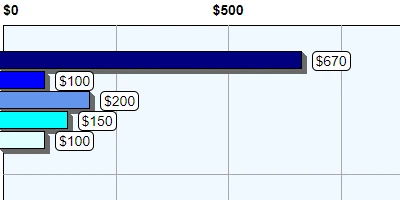
|
Integrate Interactive Maps into Your SharePoint ListsManaging address information efficiently in SharePoint is essential for storing customer data, location details, and destination points in lists. With the Bing Maps template available at SharePointDashboards.com, you can transform these details into engaging map visuals directly within your SharePoint views. This approach elevates the traditional and often mundane list format by incorporating dynamic map elements. Implementing the Bing Map template is straightforward-simply apply it to an address column in your SharePoint list. The user-friendly system requires no installation; just customize your settings, replicate the template, and embed it into your SharePoint environment. Plus, there are numerous mapping options, including Google Maps templates. Kickstart your journey today with a free signup that offers access to 21 complimentary templates. |
June 7, 2025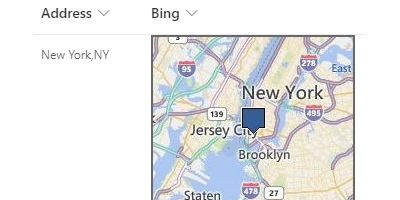
|
Display Approval Overview Details in a SharePoint ColumnApprovals are a crucial element in SharePoint operations, and enhancing this process can be both simple and efficient with the Approval Summary template from SharePointDashboards.com. This tool presents a comprehensive list of approvers for a given record, along with the approval status for each, accommodating up to ten approvers. Its straightforward design makes it incredibly user-friendly, providing a clear summary of the entire approval process with ease. Deploying this template is quick and effortless-simply adjust the settings, then copy and paste the template into your SharePoint list column. Additionally, it integrates seamlessly with the Approval Button template, also available on SharePointDashboards.com, streamlining approval management in SharePoint. Explore how these templates can transform your approval processes today! |
June 6, 2025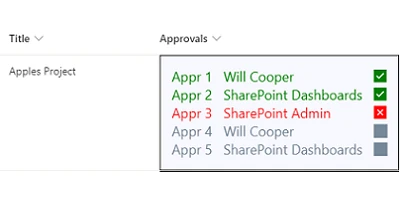
|
Showcase Tomorrow's Weather on Your SharePoint Page!Enhance your SharePoint experience by incorporating valuable insights that cater to everyone's interests. The Weather Forecast template from SharePointDashboards.com integrates a live weather forecast feature directly onto your SharePoint page. Choose from three different weather-related templates to show either current conditions, forecasts, or radar views. This feature ensures users stay informed about incoming rain, snow, or temperature extremes, making work planning more efficient. This engaging addition is sure to increase user interaction on the site. Explore hundreds of dynamic templates, and kickstart with 21 free options available at SharePointDashboards.com. |
June 5, 2025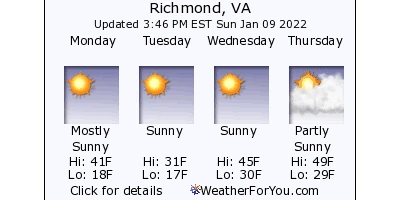
|
Establish an Asset Monitoring Solution Using This Structured BlueprintEfficient asset tracking is critical for organizations, particularly those relying on technology-based systems. Creating a robust asset tracking system in SharePoint can be significantly enhanced with an attractive dashboard displaying essential information. The Asset Tracking Cards template from SharePointDashboards.com offers a seamless copy-and-paste solution to create a visually appealing asset tracking list. This template enables you to showcase assets with images and vital details, such as status, location, make, model, serial number, quantity, and purchase date. It's a step up from a standard SharePoint list, allowing for easy browsing and quick identification of various equipment types and their status updates. Implementing this template is straightforward; simply copy it from SharePoint Dashboards and paste it into your SharePoint list to get started in just minutes. |
June 4, 2025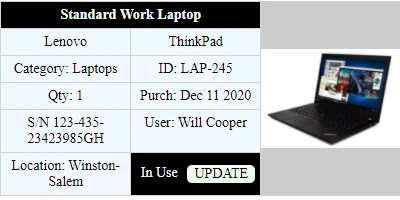
|
Spotlighting Active Users in SharePoint ListsDiscover the Highlight Me SharePoint Dashboards formatting template, designed to spotlight the current user in SharePoint lists. By emphasizing projects and tasks assigned to the logged-in user, this template ensures they quickly identify essential records. It's incredibly user-friendly-simply set your desired highlight options on SharePointDashboards.com and paste the template into your SharePoint list column. As part of a vast collection found in the SharePoint Templates Gallery, it's just one of many innovative tools. Newcomers can explore 21 free templates, with unlimited use, all accompanied by step-by-step video guides. Elevate your SharePoint experience effortlessly with these add-ons. |
June 3, 2025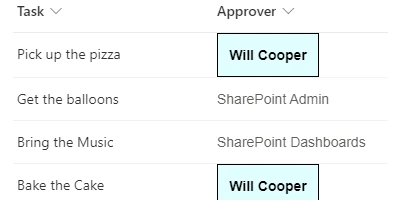
|
Mastering SharePoint Online with Dynamic ChartsSharePoint Online does not include robust charting tools. The best way to be able to do charts in SharePoint Online is to use the charting templates available at SharePointDashboards.com. This site includes more than 35 different charting templates which can be set up and deployed in minutes. No software installation is required. Deploying templates can be done with simple copy and paste. These templates allow for creating charts based on SharePoint list data using JSON formatting templates. The best part about SharePointDashboards.com is that no coding is required. Adjust your settings to make your chart look exactly how you want then copy and paste the template to your SharePoint site. You can browse all the charting options here: Charting Options |
May 29, 2025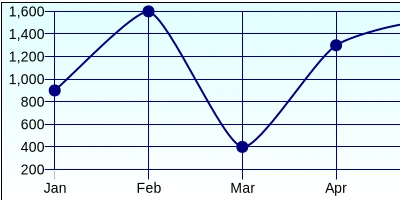
|
Build Dynamic SharePoint forms with no code using Infowise Ultimate FormsCustom forms are the heart of every SharePoint Solution. What's the best way to create custom forms in SharePoint? Microsoft offers simple options with SharePoint lists and Microsoft Forms that are OK for basic forms. For dynamic forms, Microsoft Power Apps is a developer oriented platform which requires creating logic through custom programming. The best option for non-SharePoint developers is the no code Form Designer tool from Infowise Ultimate Forms. Ultimate Forms Form Designer allows anyone to build custom forms without doing any programming. What makes it so easy to work with? In this article we'll take a close look at what makes Infowise Ultimate Forms so easy to use. |
May 28, 2025
|




